Top 10 Important Plugins for WordPress Blog
Top 10 WordPress Plugin for Blog :28% of the world's website is built on WordPress. Do you know what is going on making this a popular platform for building website? This is Ready to Use. In this one can create website from One Click installation. Bloggers mostly use WordPress. Because, here is Ready To Use Free WordPress Theme and Free WordPress Plugins. However, due to the Themes and plugins the site becomes very slow. You can also check your WordPress Site Loading Speed. Slow Loading Speed is just a problem in WordPress. If you will correct it then it is very good.Top 10 Important WordPress Plugins
Creating a website is a very easy task if you have the right knowledge of plugins. Today there are many free plugins in WordPress that make it very easy to create a very good website in a very short time. Many times it also has to be troubled because of plugins. In such a way, before collecting the plugins, collect all the information about them. But there are some plugins that must be installed. Most Important Plugins are included in this list. But if you do not need it then do not install it.# 1. Akismet Anti-Spam
This plugin has been created by Automattic. I want to state you that WordPress.Com is also a service of Automattic. VideoPress is WordPress's Video Streaming Site. The server itself also looks by Automattic. It is known only by its name that it is Anti Spam Plugin. where can Spam be? Who else can do that? Comment or contact form can be spam. If someone is repeatedly commenting or putting links in the comment, then this plugin spam that comment or Contact Form Data. In its alternative Antispam Bee can also be used. Websites where content is published means BLOG must have Anti Span Checker in it.#2. SEO Yoast Plugin
You have many options for SEO but there is such plugins that is much better, SEO Yoast Plugin. In this plugin, you can check your SEO settings according to your requirement like Meta Tags, Meta Description, Post Title can be easily created from SEO Yoast Plugin. Also there are many such Features that are essential for blog's SEO.# 3 Jetpack
Jetpack plugin is a service of Automattic. Akismet Anti-Spam is also the service of which the above has been described. This plugin offers three support for Design, Marketing and Security. This one plugin gets many work together.- Image Lazy Load Service is being used. This gives help in Image Loading.
- Site Stats shows that how user came to the site. by what searching he reaches to the Site.
- Spam Protection and Downtime Monitoring, which shows how often it happened if it was ever Site Down.
- It also has Social Media help. As soon as the post is published, the post will be published on the Connected Social Media account.
- There is a separate sharing option in the last of the post, by clicking here, Readers can share the post on their Social Media Profile.
# 4. Cache Plugin
Cache plugin is very important to be a Site Loading Speed Fast. Cache means hidden space. It is used to fast any Device / Website / Blog. Perhaps you have heard of Cache Memory in Mobile Phone and Computer. Here also it is used for fast processing of Device. There are many plugins for this, but Free Version of W3 Total Cache Plugin is mostly used by people.
# 5. Optimization
Optimize means friendly. Optimization involves making the site friendly for both the system and the user. The WP-Optimize plugin is being used for optimization. There are many options in it that can optimize.- Removes all unnecessary data (e.g. trashed / unapproved / spam comments, stale data) plus pingbacks, trackbacks and expired transient options
- Compact / de-fragment MySQL tables with a button-press
- Detailed control of which optimization you wish to carry out
- Carries out automatic weekly clean-ups
- Retains a set number of weeks data during clean-ups
- Performs optimizations without the need for running manual queries
- Automatically trigger a pre-optimize backup via UpdraftPlus
- Show statistics and potential savings
- Mobile friendly and easy-to-use
- Translated in many languages
- More planned!
The list which is listed above has been copied from Wp-Optimize. If there is any question in it then you can ask in the comment.
# 6. Advertisement
Before creating a blog / website, bloggers start thinking about where money comes from. This is a very good thing but in the beginning it is wrong. After creating the blog should work for Traffic first. Money will also come when traffic is found. In the beginning, even if Adsense Add get Approved, it does not have the advantage. This will leave you much in stress (Tension). Because more concentration than publishing the post will remain on Adsense, how much dollars earned today.You can apply Adsense Code to at least 1000 page views.Customized Plugin is used for Adsense, which is made by Ashutosh Choudhary. You can also create this plugin There is no Rocket Science in it. Code of Adsense has been given in this plugin and the command of the Line number is also given. After that the ad comes after the stated line. There are many plugins in the WordPress Plugin Gallery that are used for Advertisement. The Ad Inserter Plugin you can use for your website.
A total of 12 plugins have been installed on my Blog. But this is the 6 plugin which must be installed. Let me tell you about the 6 plugins that are also important for you.
- WordPress HTTPS
- Table of Contents Plus
- Speed Booster Pack
- One Signal Push Notifications
- Loginizer
- CloudFlare Flexible SSL
Apart from this, I do not understand any important plugin. If any other plugin should be used, please tell in the comment.
You May Also Read
Blogger or WordPress which is BEST to Earning Online
How To Create Free Website Or Blog
How To Make Money From Google - Full Information
Conclusion Top 10 Important Plugin For WordPress
Website is easily customized from Plugin. But at least and should use Verified Plugin only. There may be a problem with the plugin downloaded from any third party. If you do not want to be disturbed then just install the plugins that are available on WordPress.Org only. Also it is necessary to check whether the plugin is compatible with WordPress Vesrion or not.Thank You.
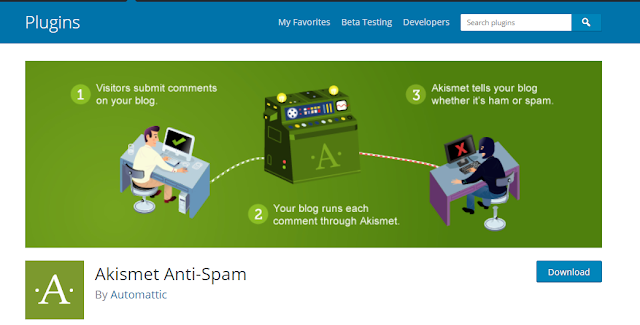


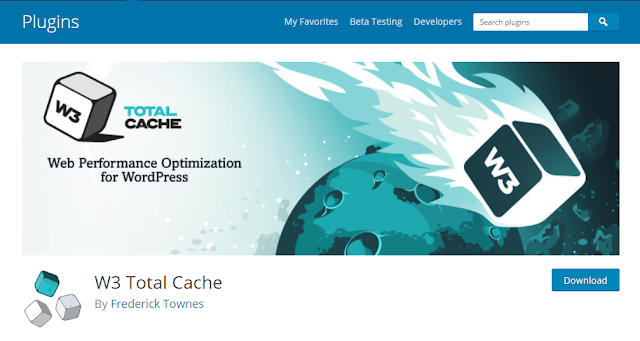
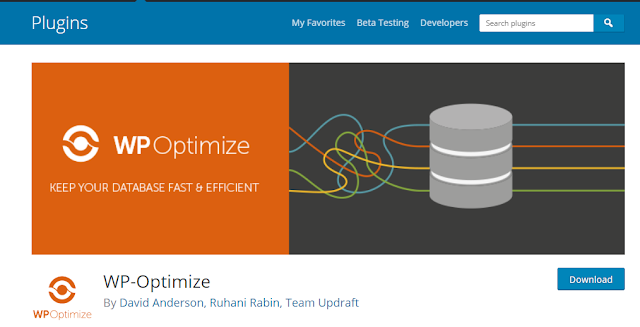
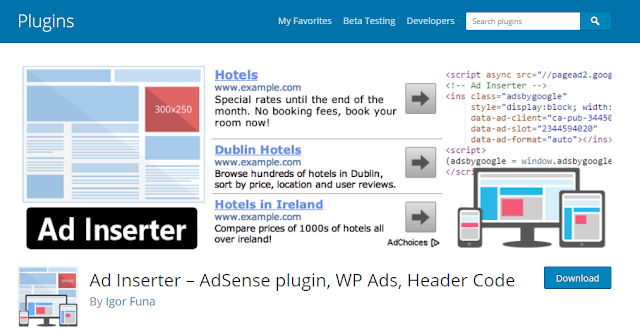
Comments
Post a Comment