How To Create Free Website Or Blog
Let's know how to create your own website / blog for free :
These tips will prove to be very useful for all of you. I believe if you want to create your own website and are taking help of any Web Developer and paying money to them, with the help of this tip you can create your own website and that too Free, it's very easy. The website you are currently using is also a free website, though it speaks Blog but if you add a domain name by taking on Rent and add it to your blog then it becomes a complete website where you can Advertise your Business, Shop, or any kind of Advertisement....Let's learn how it will become your website and what you need to do for it:
First of all, let's have an e-mail address on Gmail ....Second and most important, you need to get Idea for what you are building your website and what will be the benefit of it to the people. Because If you also make a website, then there will be no meaning if you do not have a visitor on your website. You choose Topic first ...
also read:Top 10 ways to earn money from a blog
OK, now you have your Email i'd and Topic for your website, now you have to go to the following website: blogger.com
Login from your email.
Click on the New Blog button!
Enter the title of your website or blog where the title is seeking!
Enter the address of your blog or website where address is seeking, if you have taken a domain, then you can enter anything for now, because the domain name that has the name must be configured separately with it!
Click on the Create Blog button!
Now click on view blog option and your blog is ready.
So friends your blogging website is ready, now you can write posts on it by clicking on New Post.
So Friends these are the steps you have to follow to start your website or blog. I hope you like the post. Will come back soon with a different topic till then keep reading.
Must Read:
How To Earn Money From Fiverr

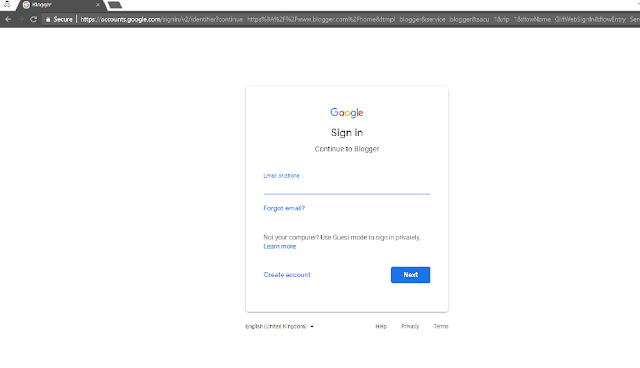



Comments
Post a Comment